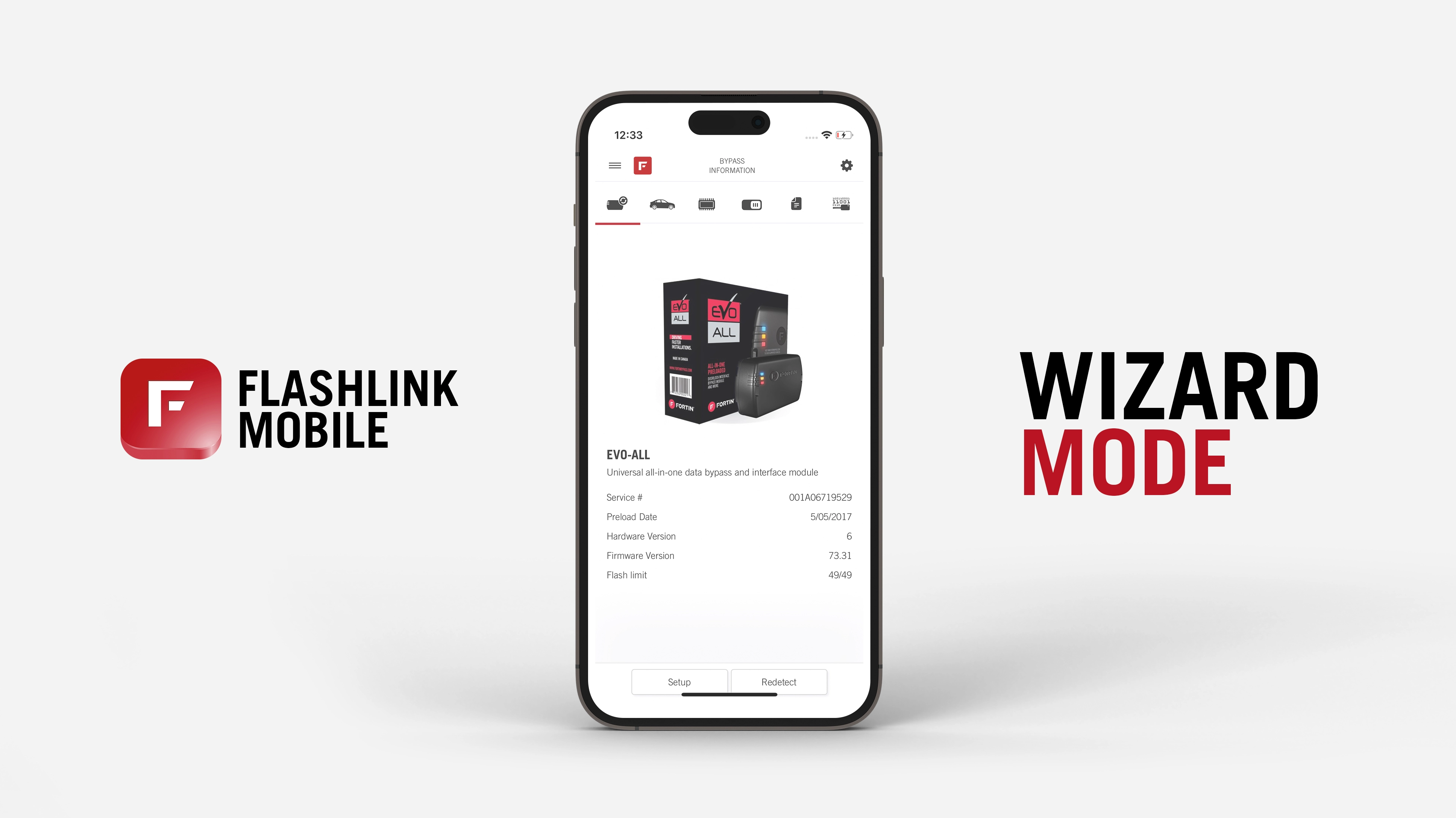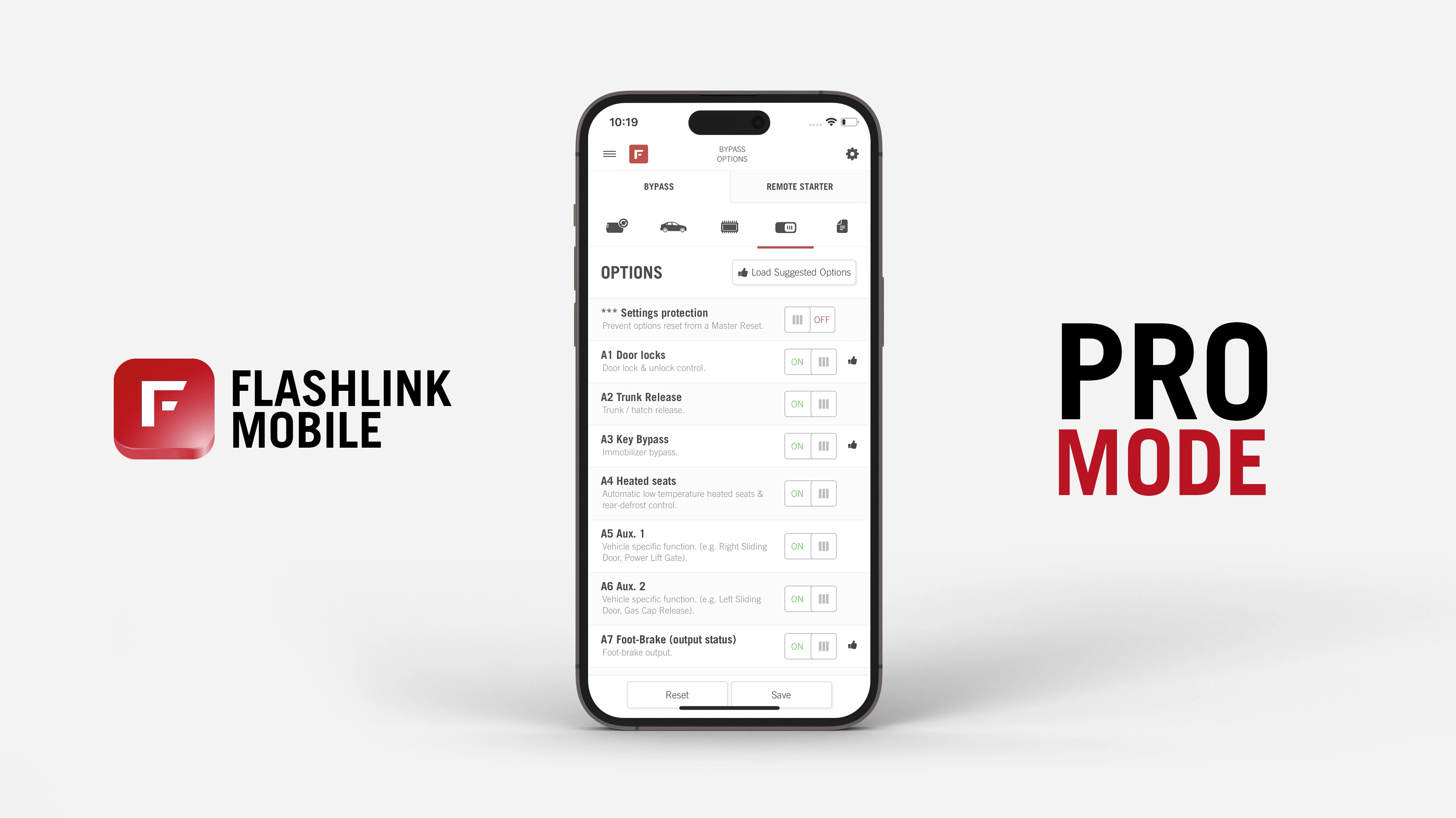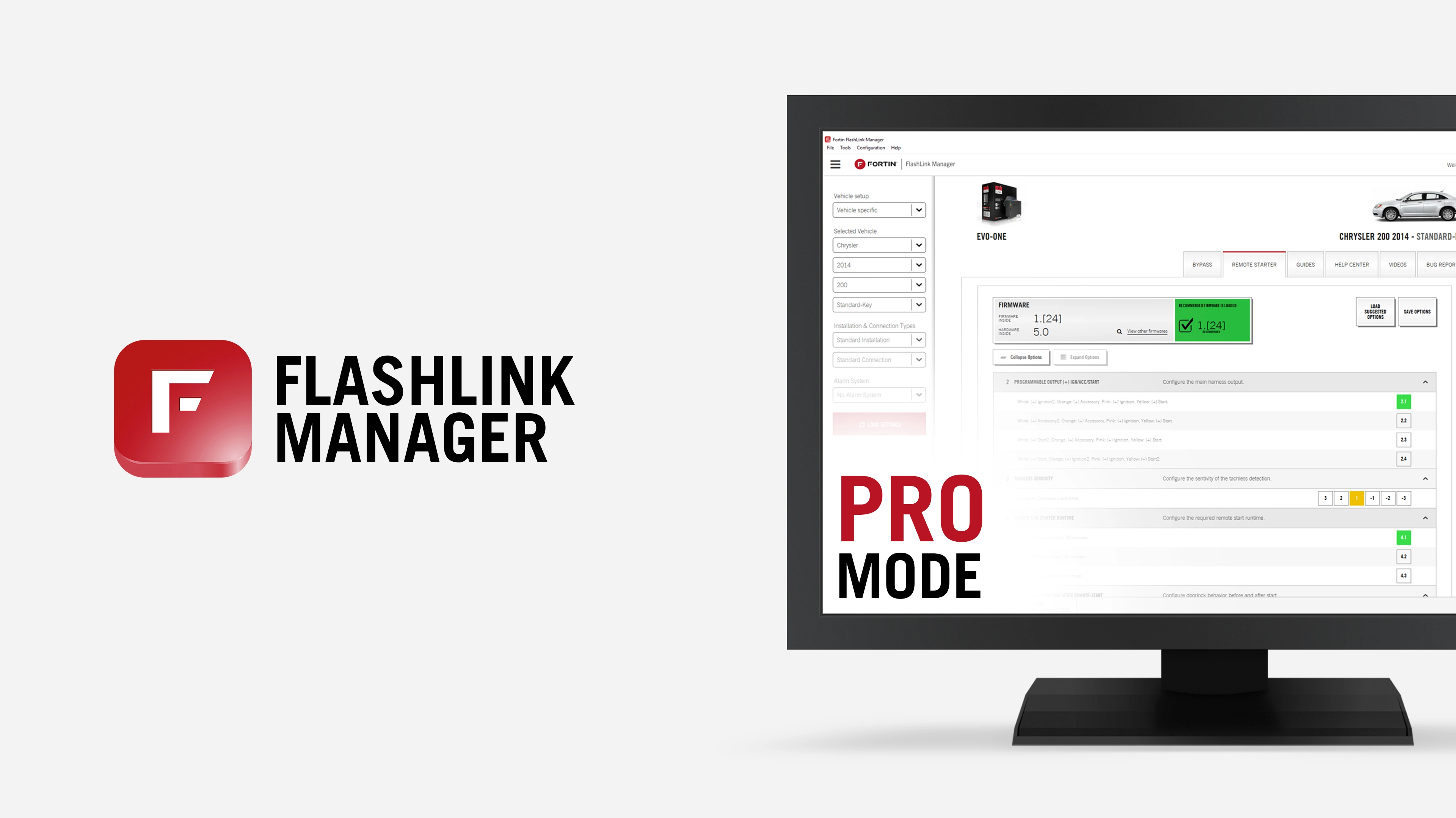EVO-START LTE — REMOTE CAR STARTER, VEHICLE ALARM SYSTEM AND GPS TRACKING MOBILE APP
Discover the EVO-START LTE mobile remote control system which offers global mobile network coverage in North America. The system allows users to start their vehicle remotely via their smartphone as well as to add alarm functions and other comfort features control. EVO-START LTE also offers a multi-vehicle GPS tracking function.

 EVO-4-SERIES
EVO-4-SERIES
 EVO-9-SERIES
EVO-9-SERIES
 EVO-START
EVO-START
 FlashLink Mobile
FlashLink Mobile
 Audi
Audi
 Buick
Buick
 Cadillac
Cadillac
 Chevrolet
Chevrolet
 Ford
Ford
 GMC
GMC
 Hyundai
Hyundai
 Kia
Kia
 Mazda
Mazda
 RAM
RAM
 Subaru
Subaru
 Toyota
Toyota
 Volkswagen
Volkswagen

 Find Our Products
Find Our Products  Order Our Products Online
Order Our Products Online
 Find an
Find an